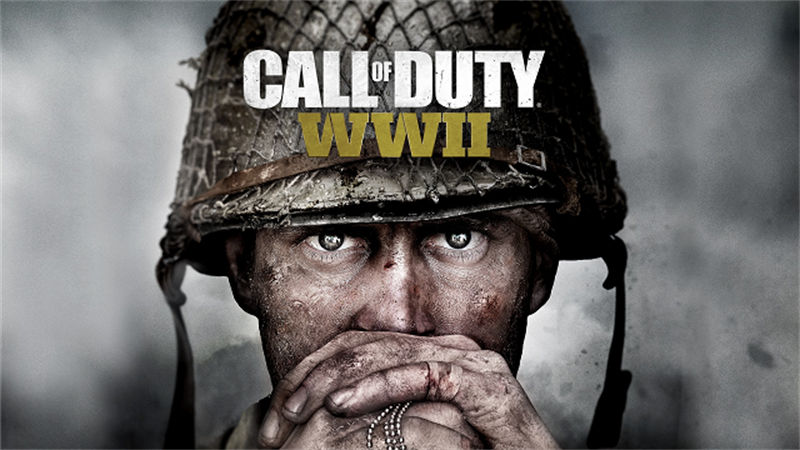很多朋友用WordPress创建自己的博客网站后,不知道如何在WordPress中创建一个支持百度收录的XML站点地图,接下来给大家提供一个通过编写PHP脚本,避免使用WordPress插件。只需要将下面提供的代码保存为sitemap.php并上传至网站根目录,然后在宝塔面板中设置shell脚本来定期更新网站地图。
将下面代码复制并保存到文件sitemap.php,然后上传到WordPress网站根目录。
<?php
/**
* WordPress XML Sitemap Generator
* 生成符合sitemaps.org规范的站点地图
* 优化点:添加缓存机制、完善错误处理、提升性能
*/
// 确保从WordPress环境运行
if (!defined('ABSPATH')) {
// 更安全的路径处理
$wpRootDir = dirname(__FILE__);
while (!file_exists($wpRootDir . '/wp-blog-header.php') && strlen($wpRootDir) > 1) {
$wpRootDir = dirname($wpRootDir);
}
require($wpRootDir . '/wp-blog-header.php');
}
// 缓存功能 - 减少服务器负载
$cacheFile = WP_CONTENT_DIR . '/sitemap-cache.xml';
$cacheDuration = 3600; // 缓存有效期(秒) - 1小时
// 检查缓存是否有效
if (file_exists($cacheFile) && time() - filemtime($cacheFile) < $cacheDuration) {
header("Content-type: text/xml; charset=UTF-8");
header('HTTP/1.1 200 OK');
readfile($cacheFile);
exit;
}
// 配置选项 - 增加更多可配置项
$config = [
'posts_to_show' => 9999,
'include_tags' => true,
'include_archives' => false, // 新增:是否包含日期归档
'priorities' => [
'home' => 1.0,
'posts' => 0.6,
'pages' => 0.6,
'categories'=> 0.8,
'tags' => 0.4,
'archives' => 0.3
],
'changefreq' => [
'home' => 'daily',
'posts' => 'monthly',
'pages' => 'weekly',
'categories'=> 'weekly',
'tags' => 'monthly',
'archives' => 'monthly'
],
'exclude' => [ // 新增:排除特定ID的内容
'posts' => [],
'pages' => [],
'categories' => [],
'tags' => []
]
];
// 开始捕获输出内容用于缓存
ob_start();
// 设置响应头
header("Content-type: text/xml; charset=UTF-8");
header('HTTP/1.1 200 OK');
// 生成XML内容
echo '<?xml version="1.0" encoding="UTF-8"?>';
echo '<urlset xmlns="http://www.sitemaps.org/schemas/sitemap/0.9" xmlns:mobile="http://www.baidu.com/schemas/sitemap-mobile/1/">';
echo '<!-- 生成时间: ' . current_time('mysql') . ' -->';
echo '<!-- 总条目数统计将在底部显示 -->';
$totalUrls = 0; // 统计总URL数量
/**
* 生成URL条目
* @param string $loc URL地址
* @param string $lastmod 最后修改时间
* @param string $changefreq 更改频率
* @param float $priority 优先级
* @return bool 成功返回true,失败返回false
*/
function render_sitemap_url($loc, $lastmod = '', $changefreq = '', $priority = '', &$totalUrls) {
// 确保URL有效
if (empty($loc) || !filter_var($loc, FILTER_VALIDATE_URL)) {
error_log("Invalid URL in sitemap: " . $loc);
return false;
}
// 验证时间格式
if (!empty($lastmod) && !preg_match('/^\d{4}-\d{2}-\d{2}T\d{2}:\d{2}:\d{2}\+\d{2}:\d{2}$/', $lastmod)) {
error_log("Invalid lastmod format in sitemap: " . $lastmod);
$lastmod = ''; // 忽略无效的时间格式
}
// 验证更新频率
$validChangefreq = ['always', 'hourly', 'daily', 'weekly', 'monthly', 'yearly', 'never'];
if (!empty($changefreq) && !in_array($changefreq, $validChangefreq)) {
error_log("Invalid changefreq in sitemap: " . $changefreq);
$changefreq = '';
}
// 验证优先级
if (!empty($priority) && (!is_numeric($priority) || $priority < 0 || $priority > 1)) {
error_log("Invalid priority in sitemap: " . $priority);
$priority = '';
}
echo '<url>';
echo '<loc>' . esc_url($loc) . '</loc>';
if (!empty($lastmod)) {
echo '<lastmod>' . esc_html($lastmod) . '</lastmod>';
}
if (!empty($changefreq)) {
echo '<changefreq>' . esc_html($changefreq) . '</changefreq>';
}
if (!empty($priority)) {
echo '<priority>' . esc_html($priority) . '</priority>';
}
echo '</url>';
$totalUrls++;
return true;
}
// 首页
$home_lastmod = get_lastpostmodified('GMT');
$home_lastmod = $home_lastmod ? gmdate('Y-m-d\TH:i:s+00:00', strtotime($home_lastmod)) : '';
render_sitemap_url(
get_home_url(),
$home_lastmod,
$config['changefreq']['home'],
$config['priorities']['home'],
$totalUrls
);
// 普通文章
$posts_args = [
'posts_per_page' => $config['posts_to_show'],
'post_status' => 'publish',
'post_type' => 'post',
'post__not_in' => $config['exclude']['posts'], // 排除指定文章
'no_found_rows' => true, // 不计算总条数,提升性能
'update_post_term_cache' => false, // 不缓存分类数据,提升性能
'update_post_meta_cache' => false // 不缓存元数据,提升性能
];
$myposts = get_posts($posts_args);
foreach ($myposts as $post) {
setup_postdata($post);
render_sitemap_url(
get_permalink(),
get_the_time('c'),
$config['changefreq']['posts'],
$config['priorities']['posts'],
$totalUrls
);
}
wp_reset_postdata();
// 页面
$mypages = get_pages([
'post_status' => 'publish',
'exclude' => $config['exclude']['pages'] // 排除指定页面
]);
if (!empty($mypages)) {
foreach ($mypages as $page) {
$page_modified = get_page($page->ID)->post_modified;
$page_modified = $page_modified ? str_replace(" ", "T", $page_modified) . '+00:00' : '';
render_sitemap_url(
get_page_link($page->ID),
$page_modified,
$config['changefreq']['pages'],
$config['priorities']['pages'],
$totalUrls
);
}
}
// 文章分类
$terms = get_terms([
'taxonomy' => 'category',
'orderby' => 'name',
'hide_empty' => true,
'exclude' => $config['exclude']['categories'], // 排除指定分类
'fields' => 'all'
]);
if (!is_wp_error($terms) && !empty($terms)) {
foreach ($terms as $term) {
$term_link = get_term_link($term);
if (!is_wp_error($term_link)) {
render_sitemap_url(
$term_link,
'',
$config['changefreq']['categories'],
$config['priorities']['categories'],
$totalUrls
);
}
}
}
// 文章标签(可选)
if ($config['include_tags']) {
$tags = get_terms([
'taxonomy' => 'post_tag',
'hide_empty' => true,
'exclude' => $config['exclude']['tags'], // 排除指定标签
'fields' => 'all'
]);
if (!is_wp_error($tags) && !empty($tags)) {
foreach ($tags as $tag) {
$tag_link = get_term_link($tag);
if (!is_wp_error($tag_link)) {
render_sitemap_url(
$tag_link,
'',
$config['changefreq']['tags'],
$config['priorities']['tags'],
$totalUrls
);
}
}
}
}
// 日期归档(可选)
if ($config['include_archives']) {
$archive_years = get_years();
foreach ($archive_years as $year) {
$archive_link = get_year_link($year);
render_sitemap_url(
$archive_link,
'',
$config['changefreq']['archives'],
$config['priorities']['archives'],
$totalUrls
);
}
}
echo '<!-- 总URL条目数: ' . $totalUrls . ' -->';
echo '</urlset>';
// 保存输出内容到缓存文件
$output = ob_get_clean();
file_put_contents($cacheFile, $output);
// 输出内容
echo $output;
?>宝塔面板找到计划任务,选择shell脚本,若需要每天凌晨 2 点执行站点地图生成脚本,配置如下:
/www/server/php/你的PHP版本/bin/bin/php /www/wwwroot/你的域名/sitemap.php(PHP 路径可在宝塔「PHP 管理」中查看,例如/www/server/php/82/bin/php)
添加后,宝塔会在指定时间自动运行脚本,无需手动操作。你也可以在任务列表中点击「执行」按钮手动触发任务,验证是否能正常运行。
验证任务是否生效
注意事项
如果需要自定义路径
若想修改生成的文件名或路径,可在代码中找到以下行进行调整:
$cacheFile = WP_CONTENT_DIR . '/sitemap-cache.xml';例如,改为直接生成根目录下的sitemap.xml:
$cacheFile = ABSPATH . '/sitemap.xml';修改后,记得确保目标目录有写入权限,否则会导致生成失败。
本站部分资源来源于用户上传和网络公开信息,如有侵权请邮件联系站长:237914037@qq.com,分享目的仅供大家学习和交流,您必须在下载后24小时内删除!本站提供的源码、模板、插件等等其他资源,不包含技术服务请大家谅解! 如有链接无法下载、失效或广告,请联系管理员处理!默认解压密码为:sonay.cn